Vikings – Wolves of Midgard will transport you to the Shores of Midgard, a world based upon the mythology and history of the Vikings. Battle the fearsome Jotan, hordes of terrifying undead monstrosities and other myriad beasts of Ragnarok, either on your own or by teaming up with a friend via the online co-op multiplayer mode. Master mighty weapons, including sword and shield, two-handed hammers, dual-wielded axes and swift bows. Earn blood in battle to offer in tribute to the Gods in order to acquire and enhance devastating Spell Powers and other special unlockables. As well as the regular story mode (and New Game+), players can also test their mettle in the ‘Trials of the Gods’ – a special challenge mode that rewards the best warriors with special equipment and runes.
- You cannot add that amount of "Dishonored PC Steam CD Key" to the cart because there is not enough stock (0 remaining).
Vikings: Wolves of Midgard Steam CD Key
Vikings – Wolves of Midgard will transport you to the Shores of Midgard, a world based upon the mythology and
Description
Specification
 Overview
Overview
| Developers |
Games Farm |
|---|---|
| Publishers |
Kalypso Media |
| Genres |
Action ,Adventure ,RPG |
| Platform |
Steam |
| Languages |
English ,French ,German ,Italian ,Russian ,Spanish |
| Release date | 2017-03-04 |
| Steam | Yes |
| Age rating | PEGI 18 |
| Metacritic score | 66 |
| Regional limitations | 3 |
 Languages
Languages
| Developers |
Games Farm |
|---|---|
| Publishers |
Kalypso Media |
| Genres |
Action ,Adventure ,RPG |
| Platform |
Steam |
| Languages |
English ,French ,German ,Italian ,Russian ,Spanish |
| Release date | 2017-03-04 |
| Steam | Yes |
| Age rating | PEGI 18 |
| Metacritic score | 66 |
| Regional limitations | 3 |
Go to: http://store.steampowered.com/ and download STEAM client
Click "Install Steam" (from the upper right corner)
Install and start application, login with your Account name and Password (create one if you don't have).
Please follow these instructions to activate a new retail purchase on Steam:
Launch Steam and log into your Steam account.
Click the Games Menu.
Choose Activate a Product on Steam...
Follow the onscreen instructions to complete the process.
After successful code verification go to the "MY GAMES" tab and start downloading.


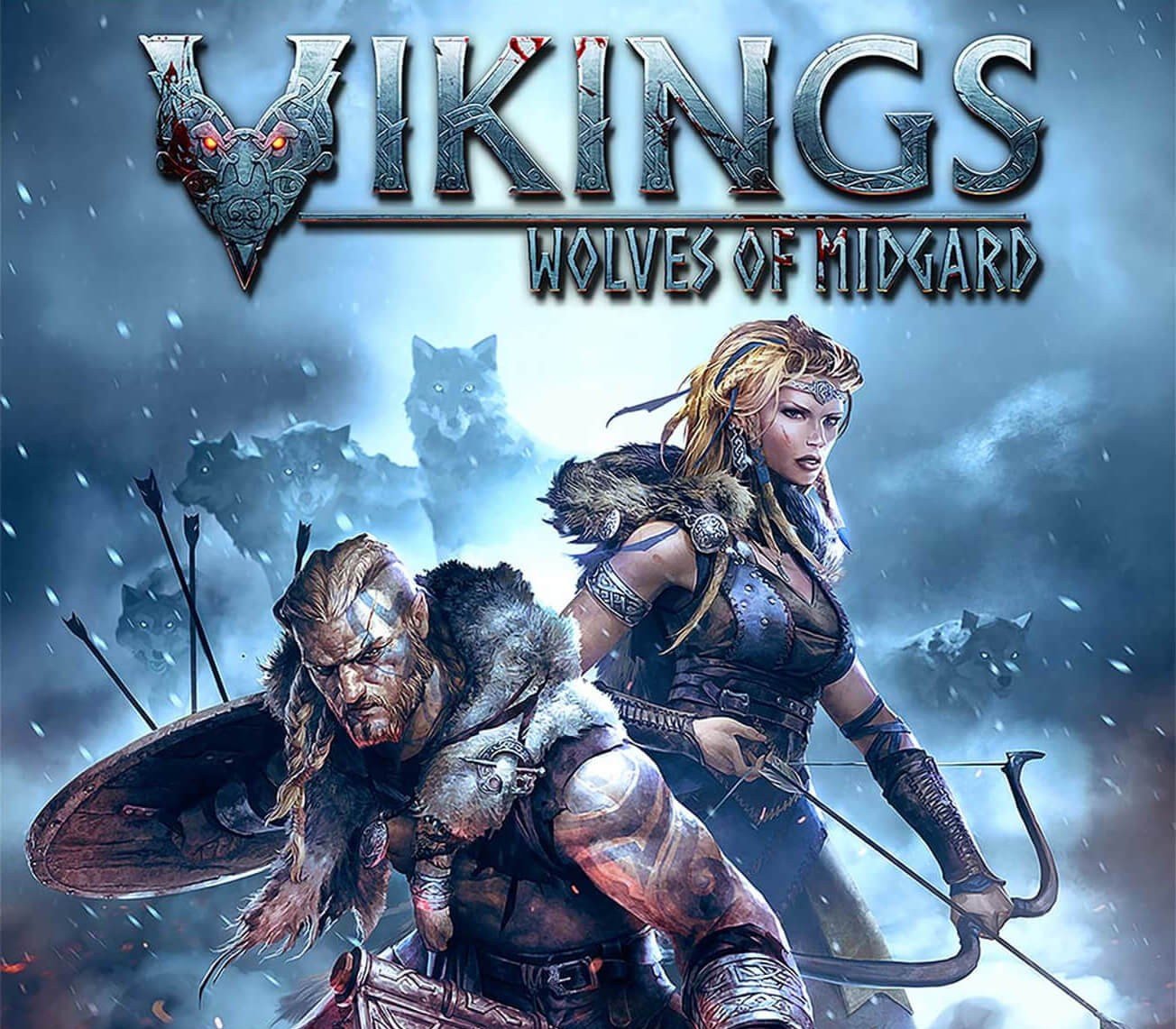






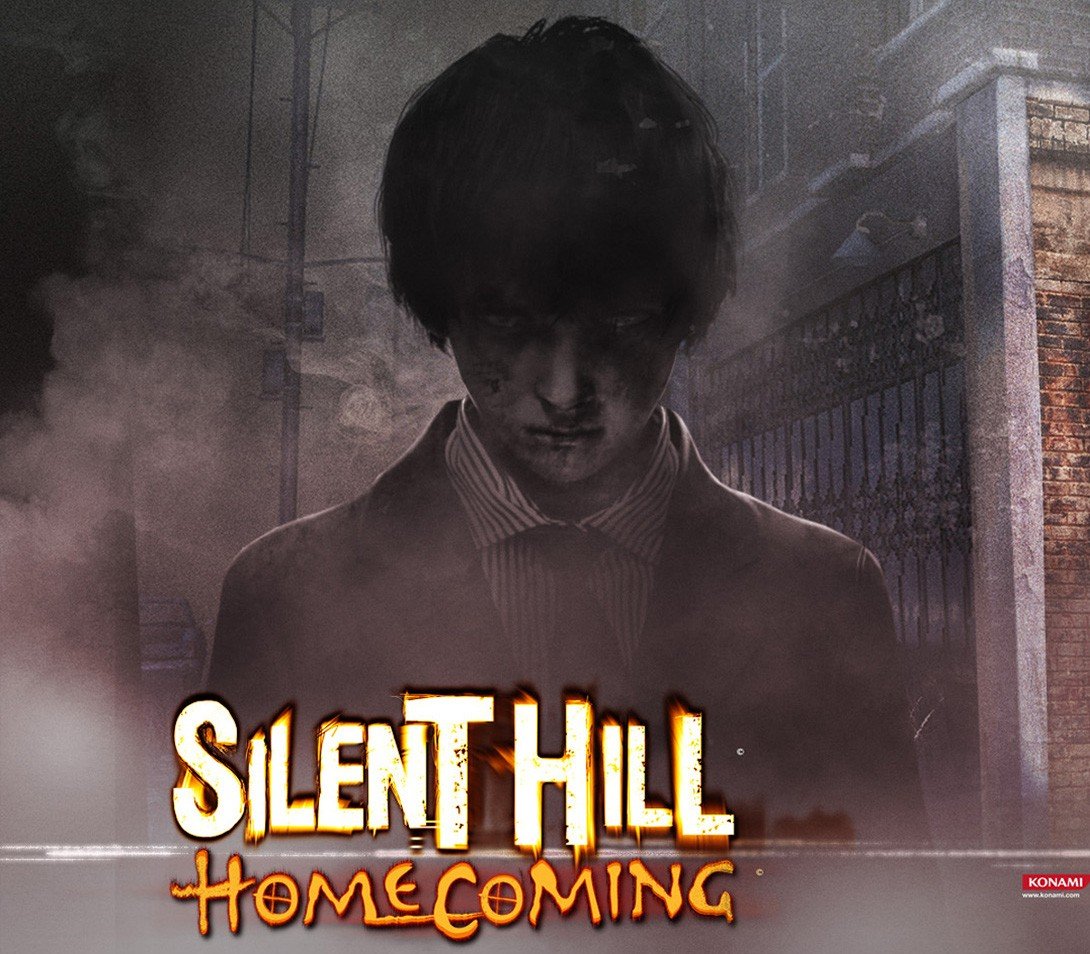
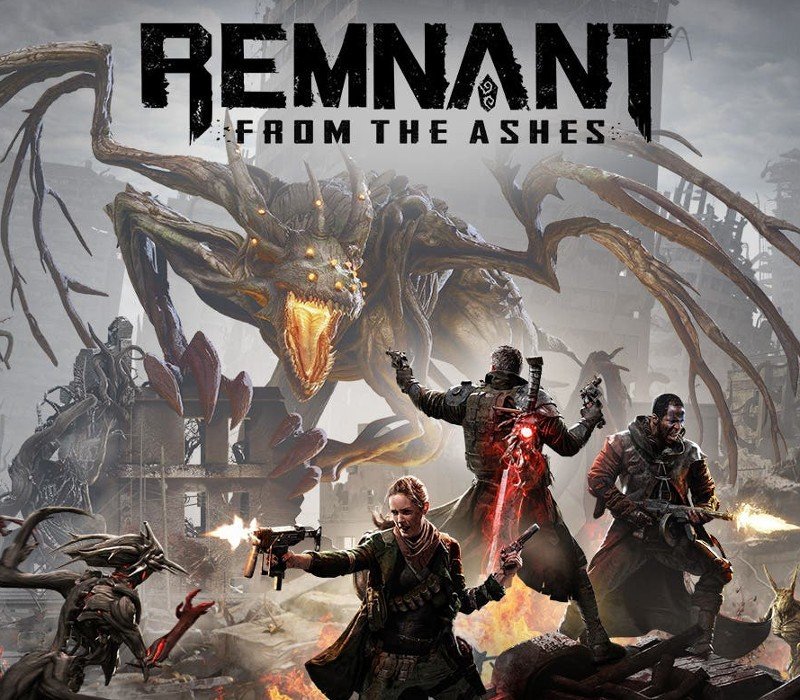







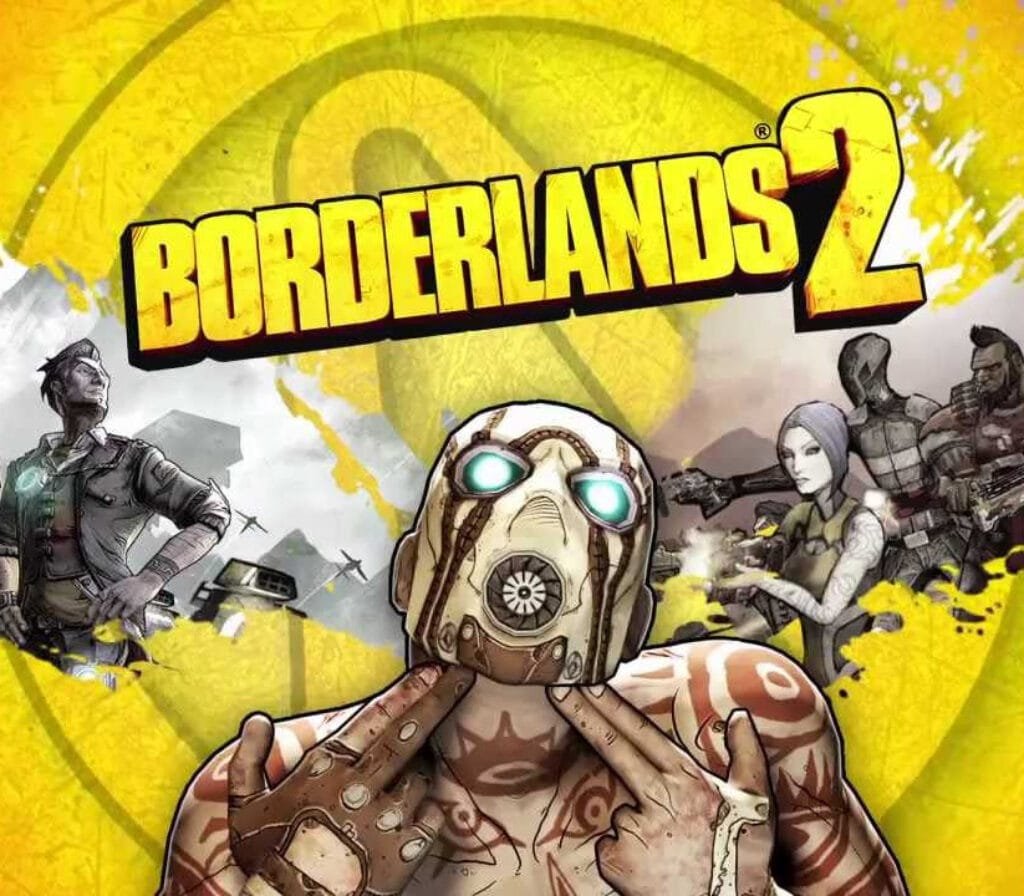

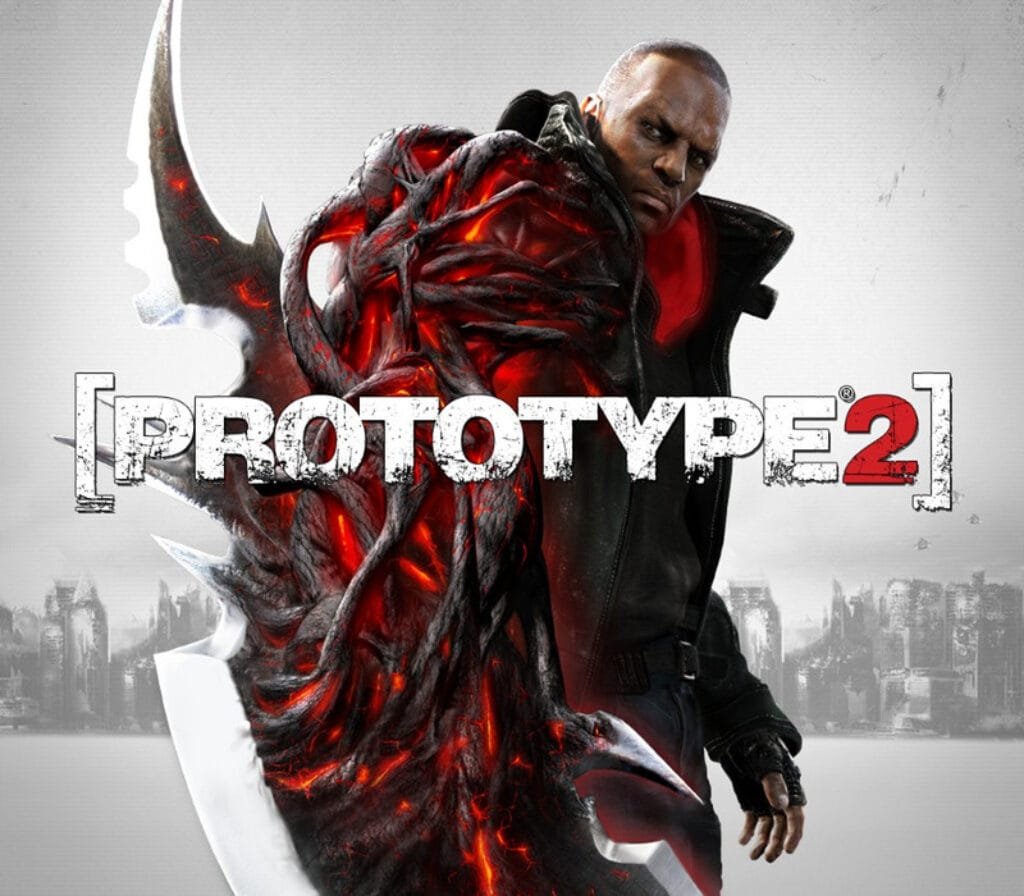



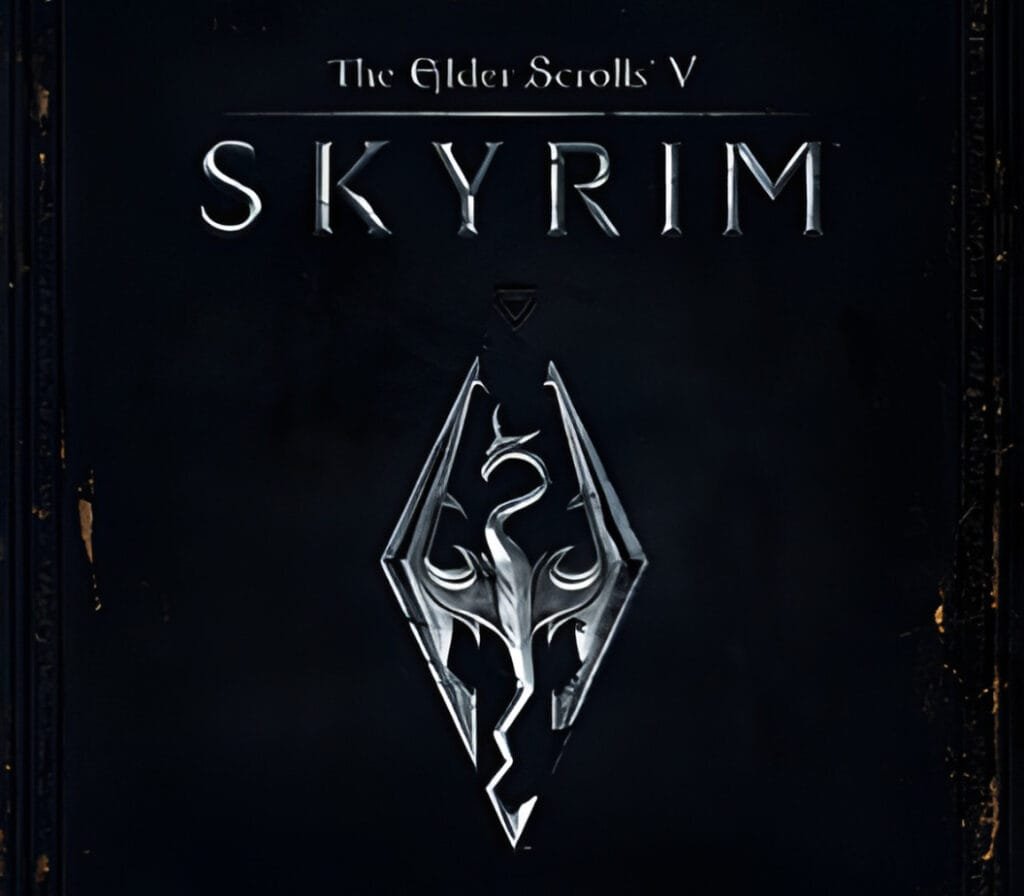
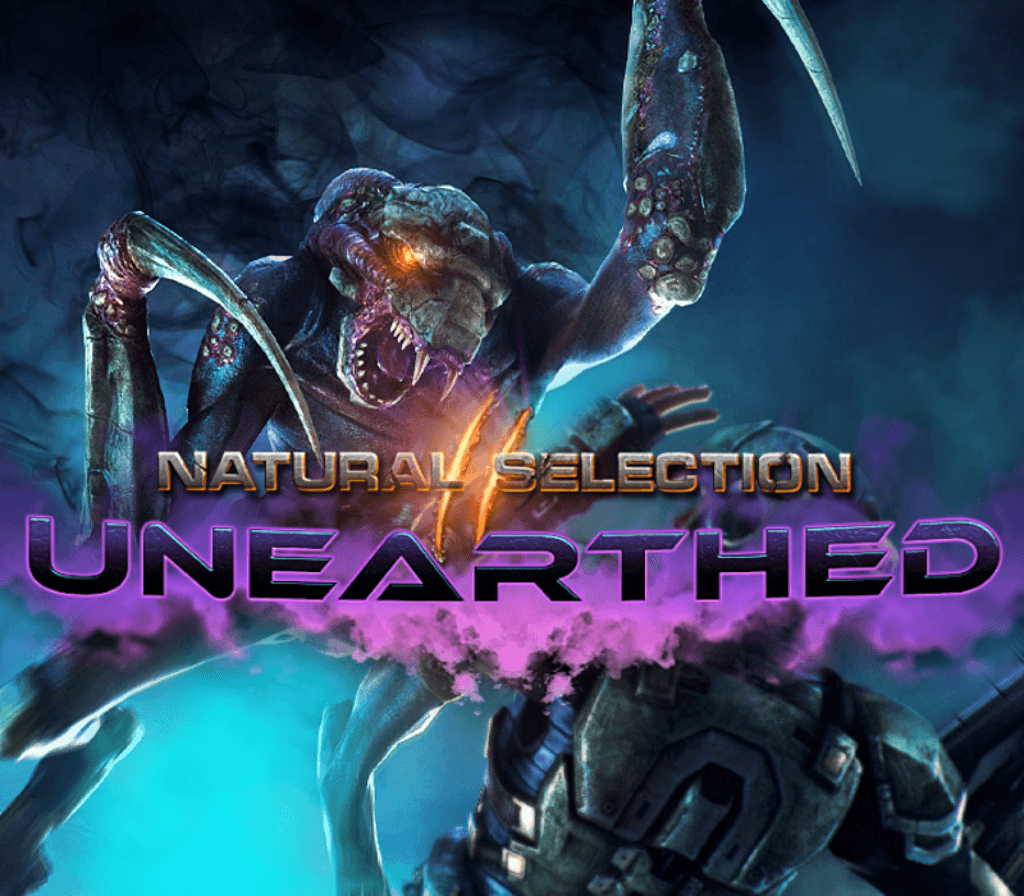


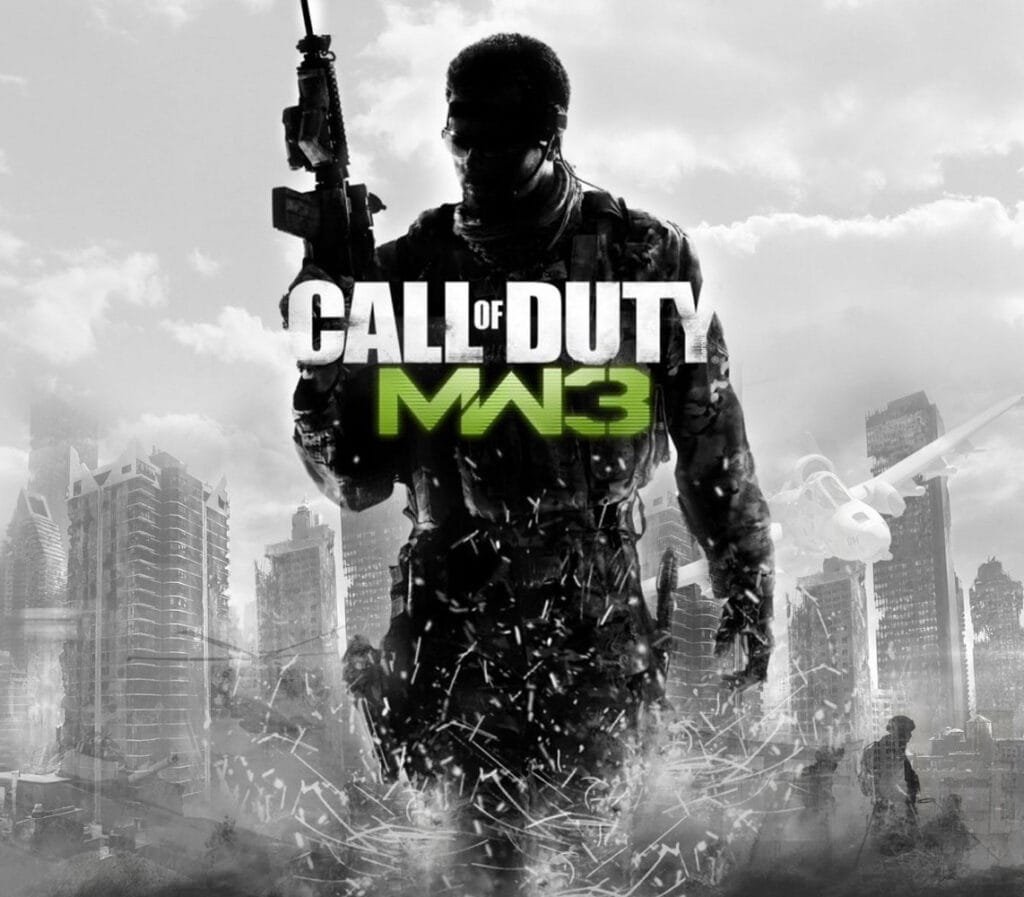
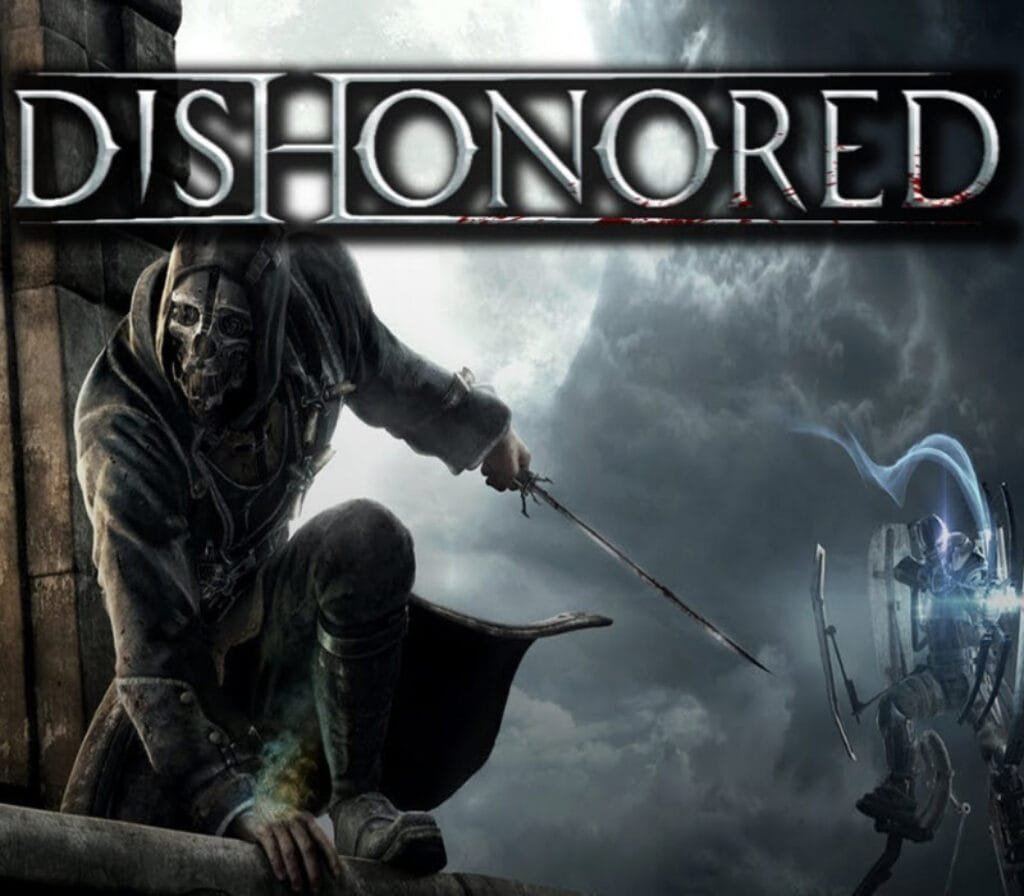
Reviews
Clear filtersThere are no reviews yet.