A highly-acclaimed, psychedelic BL murder-mystery from indie developer ADELTA! Jinbochou, TokyoJune 1922, Taisho Era The Rainy Season Tamamori came to Tokyo with his sights set on getting accepted to the Imperial University. However, he doesn't pass the entrance exam, and is so undisciplined and wrapped up in endless fantasies that he's kicked out of his boarding house after only two years. Through a stroke of luck, Tamamori begins to live and work at Umebachidou, a used book store. There, he enjoys whiling away his time as a "student preparing for entrance exams" and taking advantage of friends who are also from his hometown. But one right after the other, mysterious deaths befall those friends and, realizing he's been repeating the same rainy three days over and over again, Tamamori finds himself racing throughout Jinbochou to save them. In this pop-occult mystery that surrounds the deaths of his friends… What is real, and what is a hallucination?
- You cannot add that amount of "F1 Race Stars PC Steam CD Key" to the cart because there is not enough stock (0 remaining).
Hashihime of the Old Book Town Steam CD Key
A highly-acclaimed, psychedelic BL murder-mystery from indie developer ADELTA! Jinbochou, TokyoJune 1922, Taisho Era The Rainy Season Tamamori came to
Description
Specification
 Overview
Overview
| Developers |
ADELTA |
|---|---|
| Genres |
Adventure ,Anime ,Puzzle ,Visual Novel |
| Platform |
Steam |
| Languages |
English |
| Release date | 2019-09-27 |
| Steam | Yes |
| Regional limitations | 3 |
 Languages
Languages
| Developers |
ADELTA |
|---|---|
| Genres |
Adventure ,Anime ,Puzzle ,Visual Novel |
| Platform |
Steam |
| Languages |
English |
| Release date | 2019-09-27 |
| Steam | Yes |
| Regional limitations | 3 |
Go to: http://store.steampowered.com/ and download STEAM client
Click "Install Steam" (from the upper right corner)
Install and start application, login with your Account name and Password (create one if you don't have).
Please follow these instructions to activate a new retail purchase on Steam:
Launch Steam and log into your Steam account.
Click the Games Menu.
Choose Activate a Product on Steam...
Follow the onscreen instructions to complete the process.
After successful code verification go to the "MY GAMES" tab and start downloading.


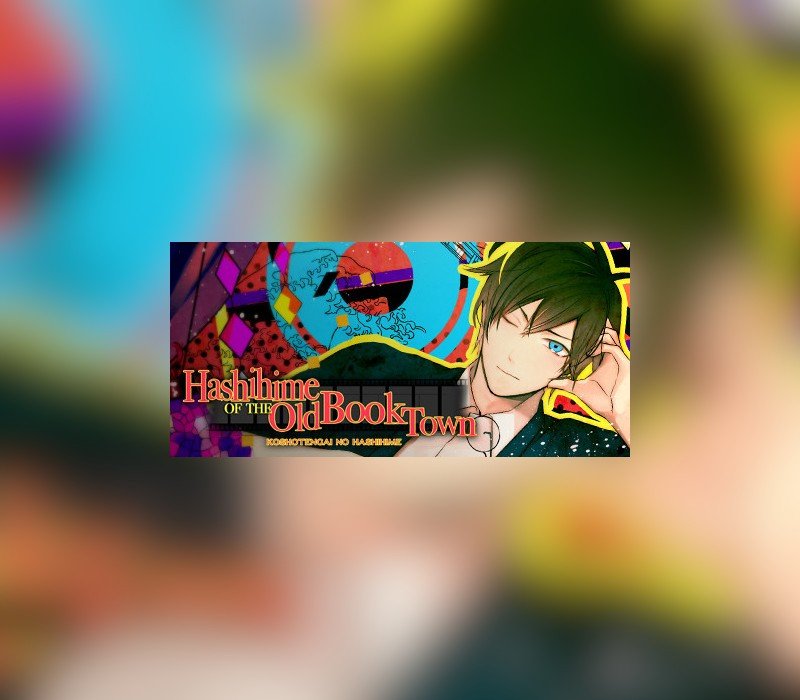
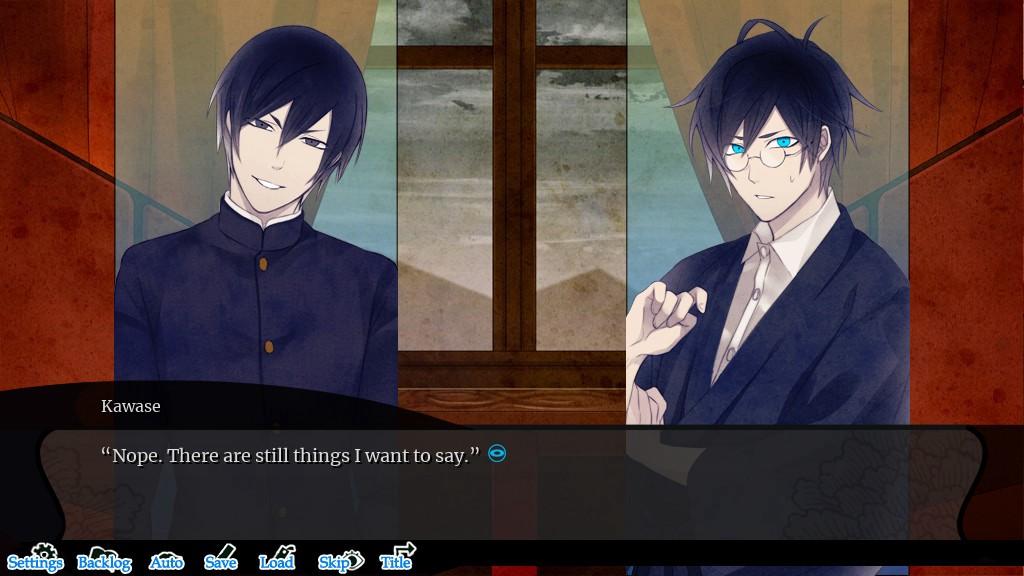
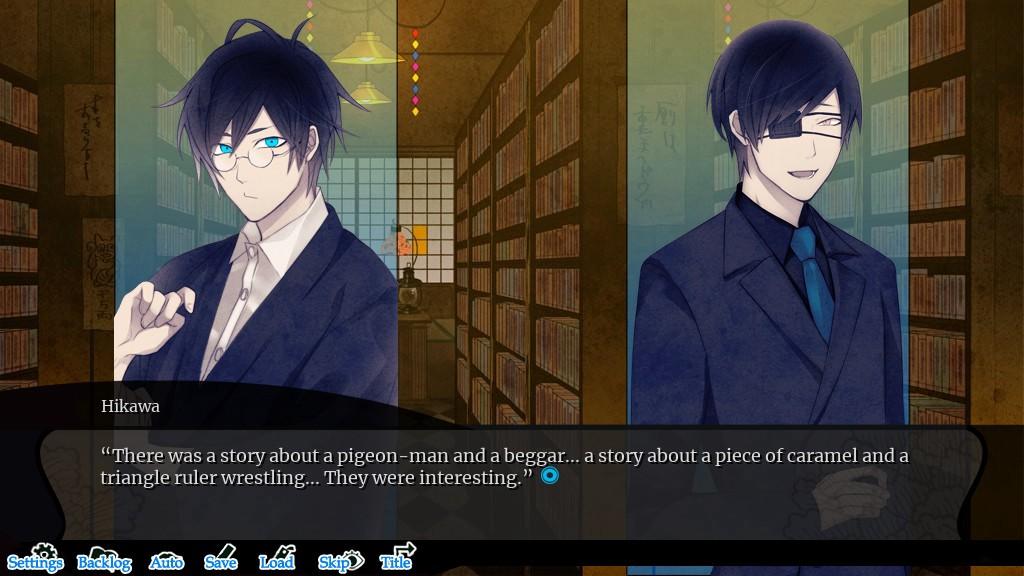
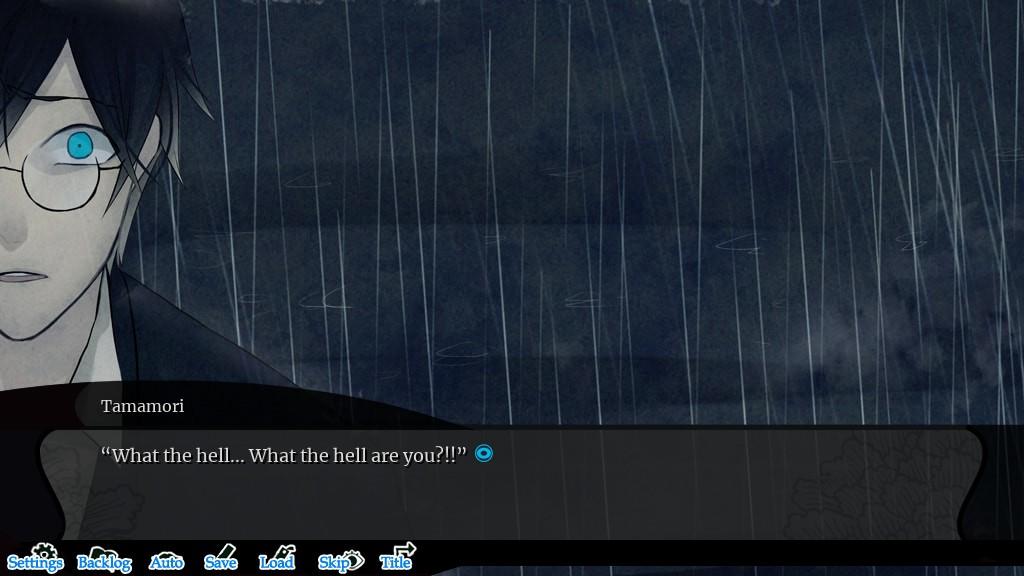
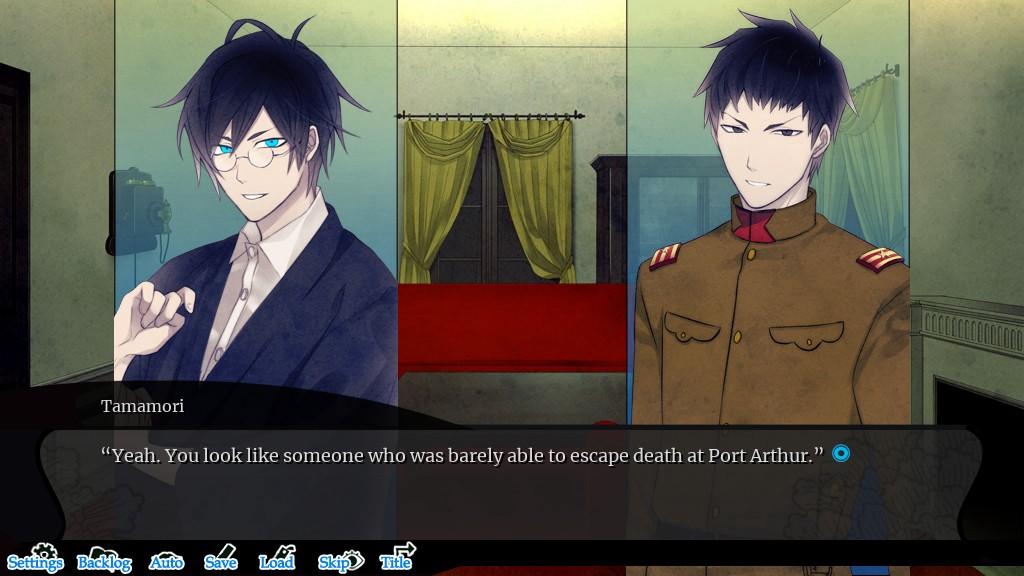

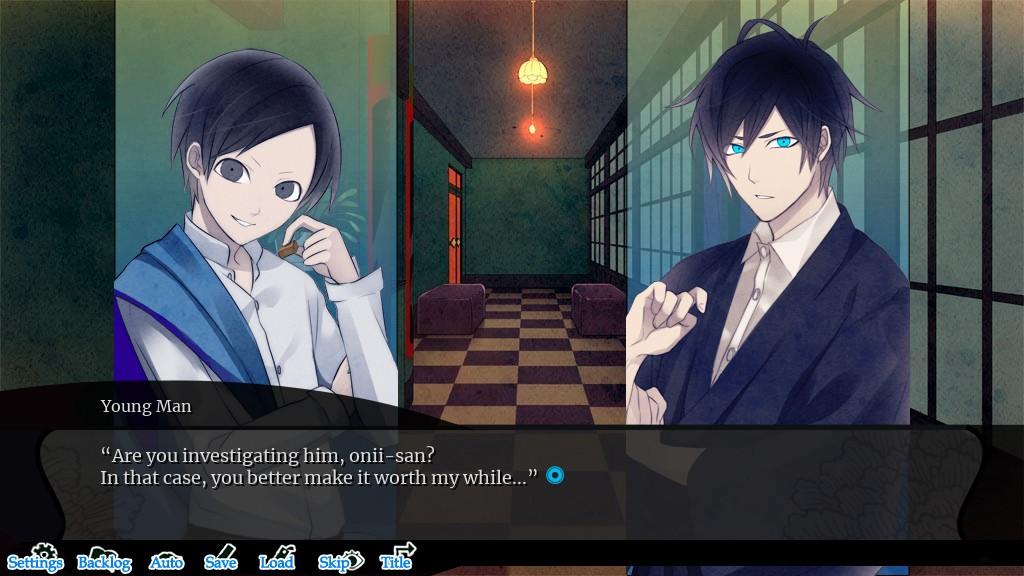
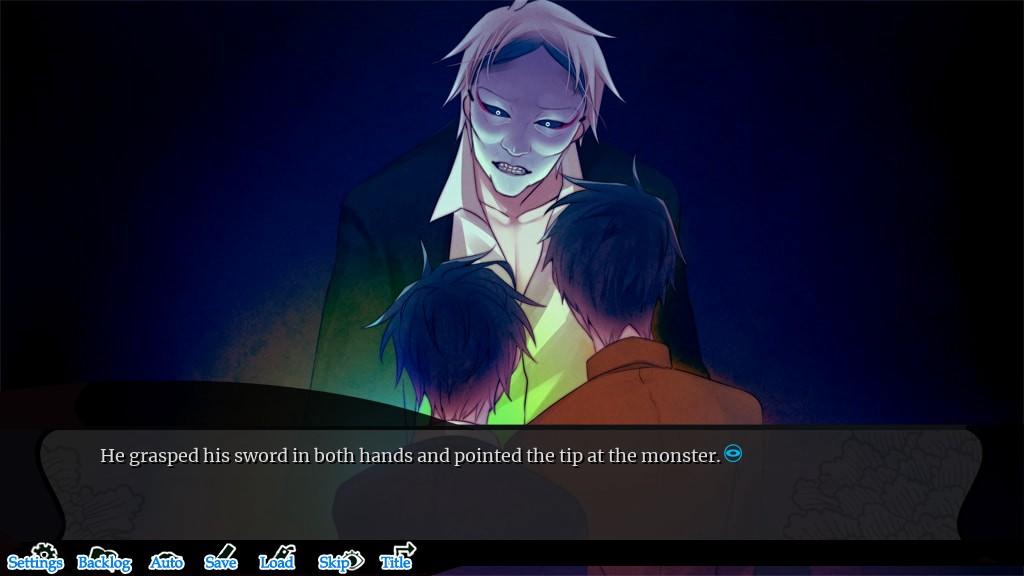
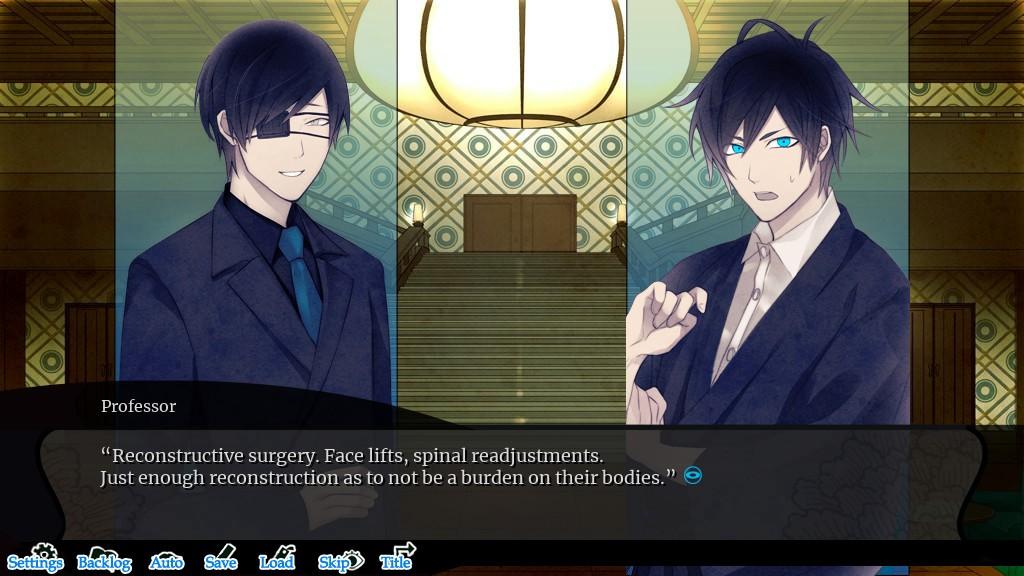

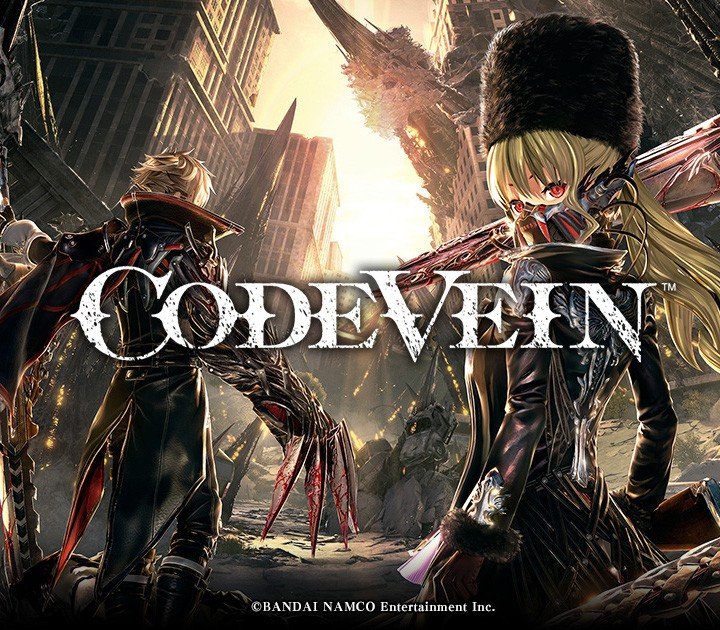







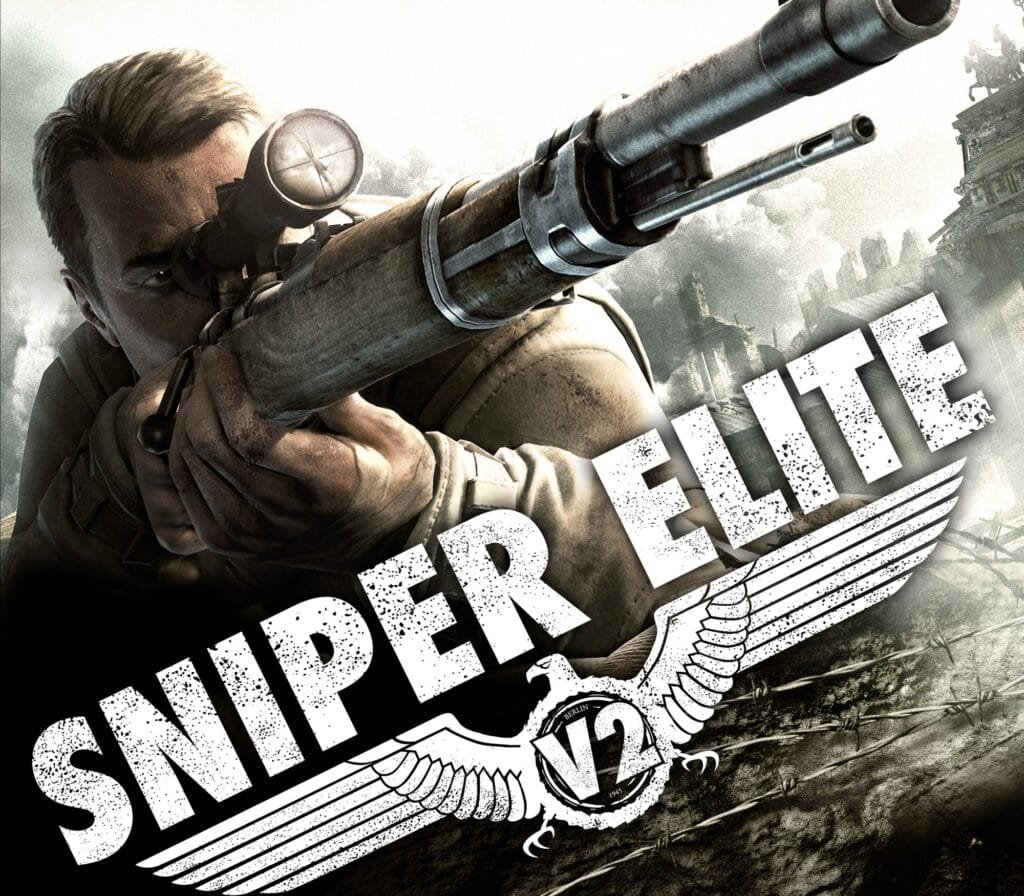


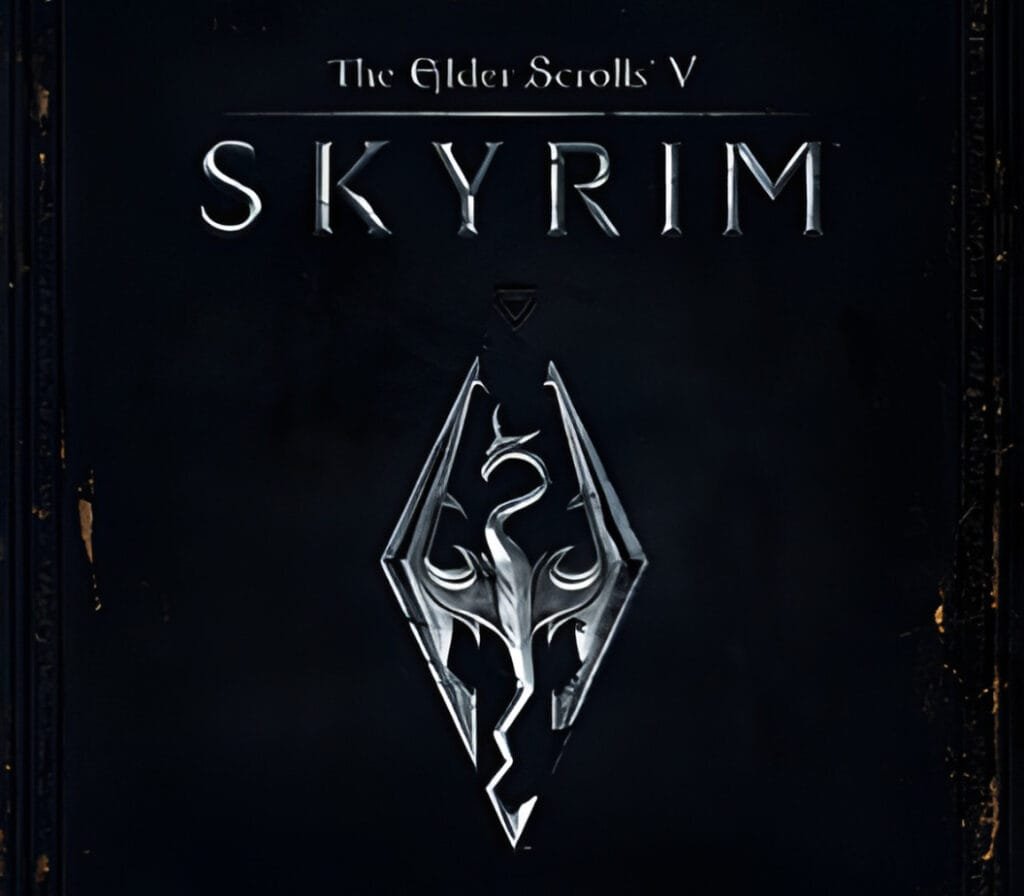
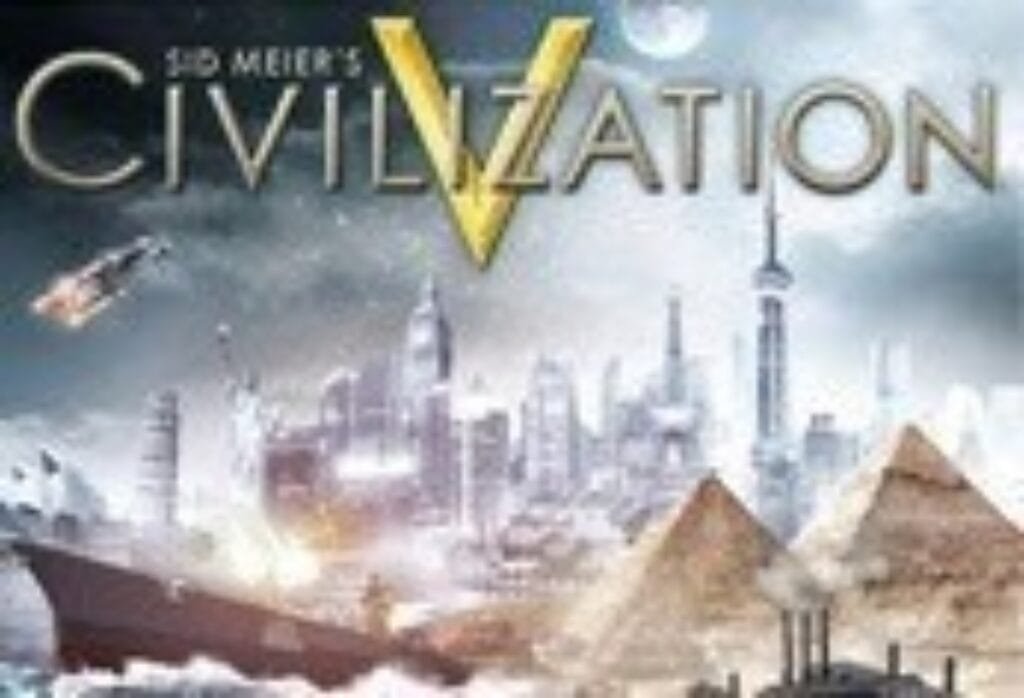


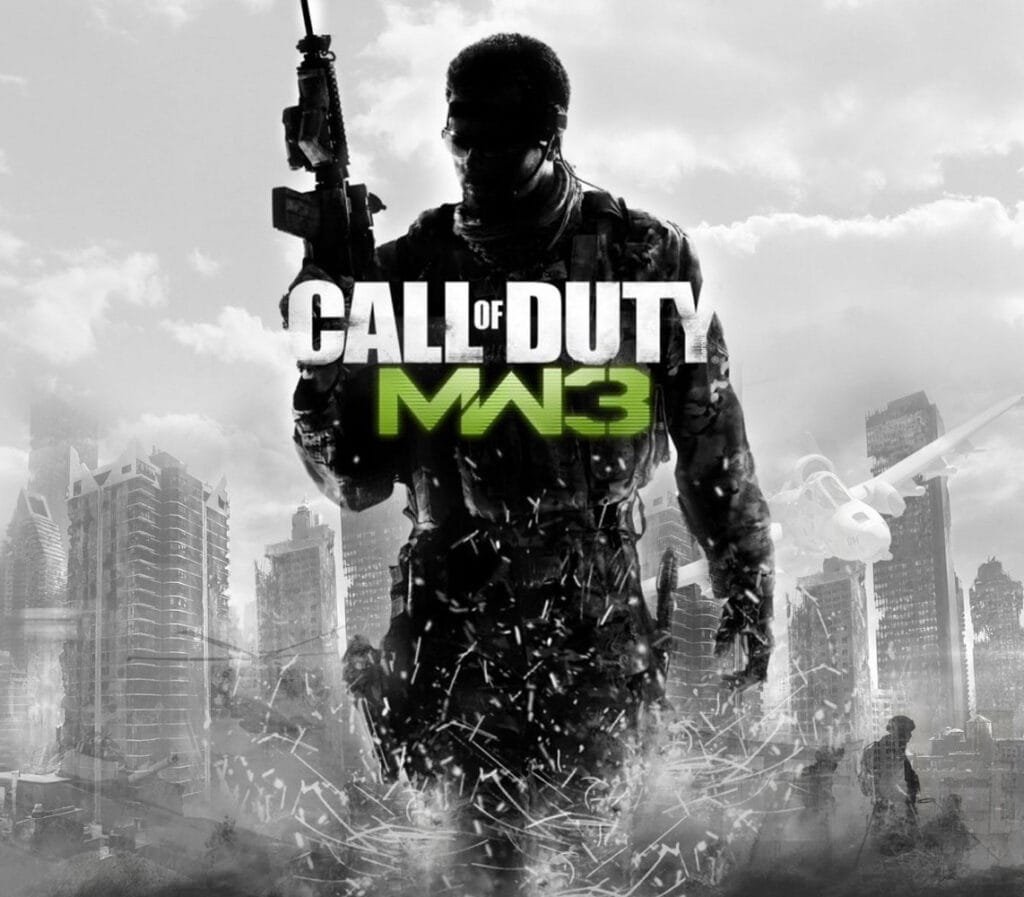
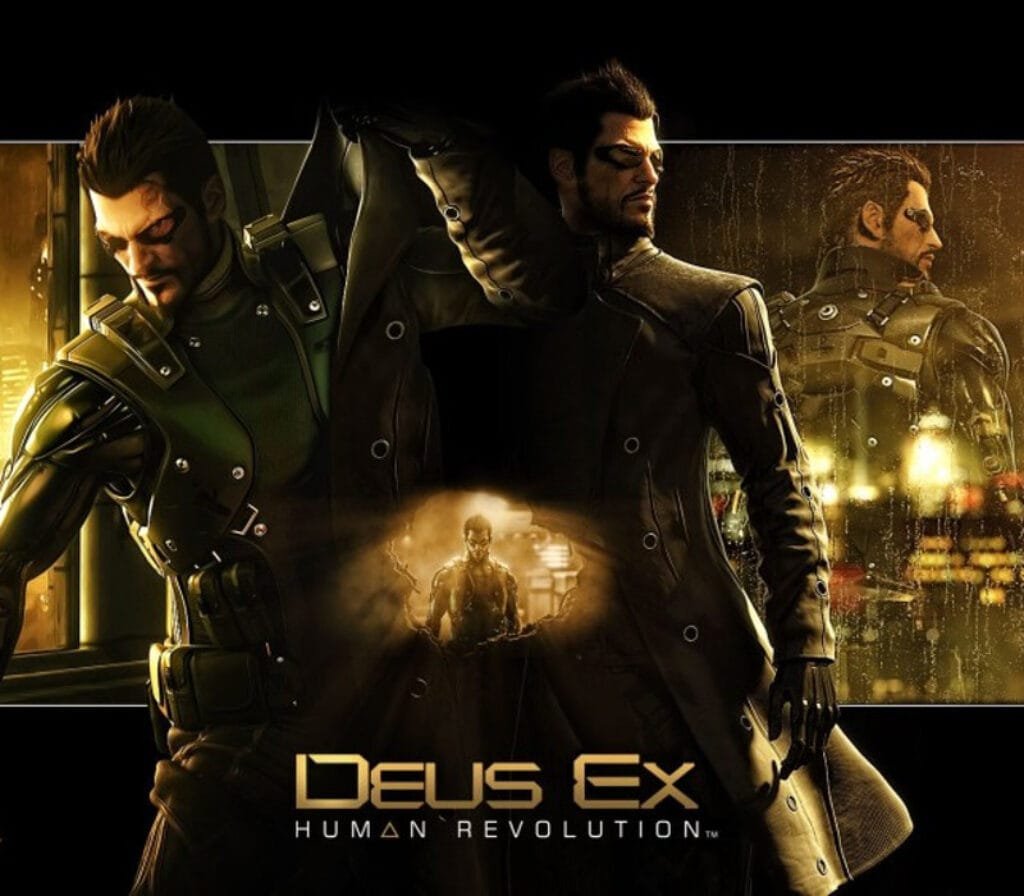
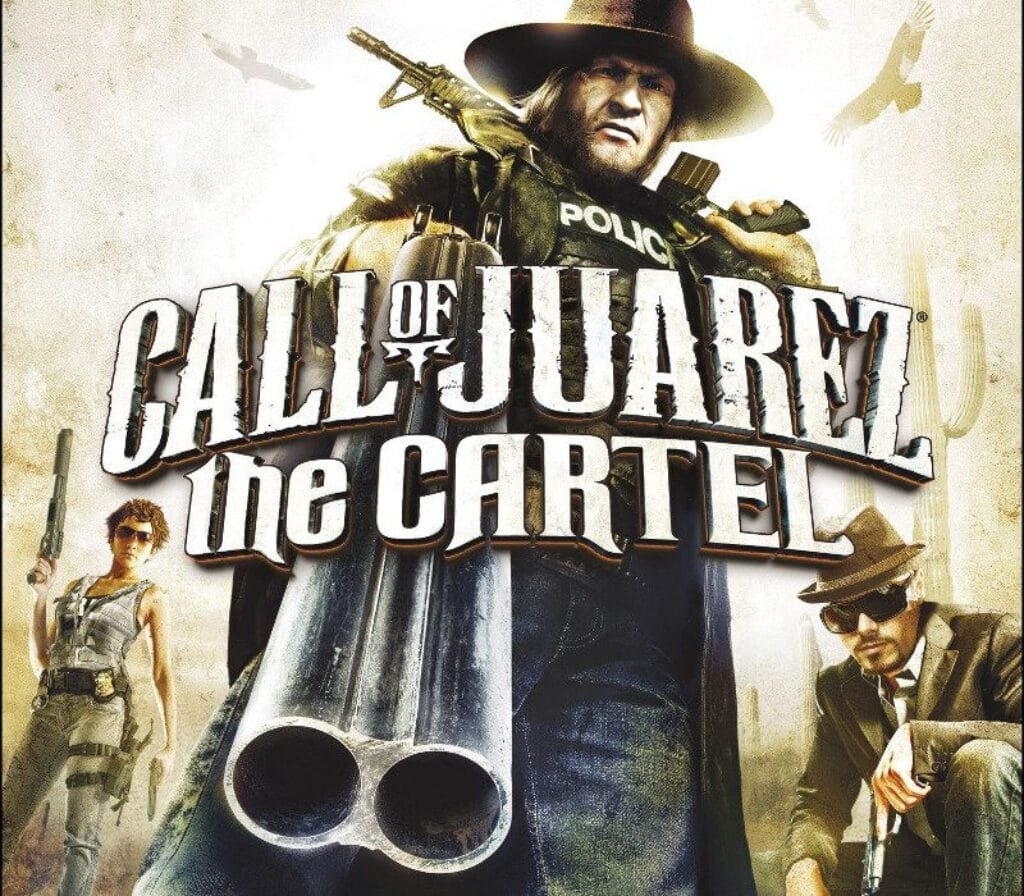
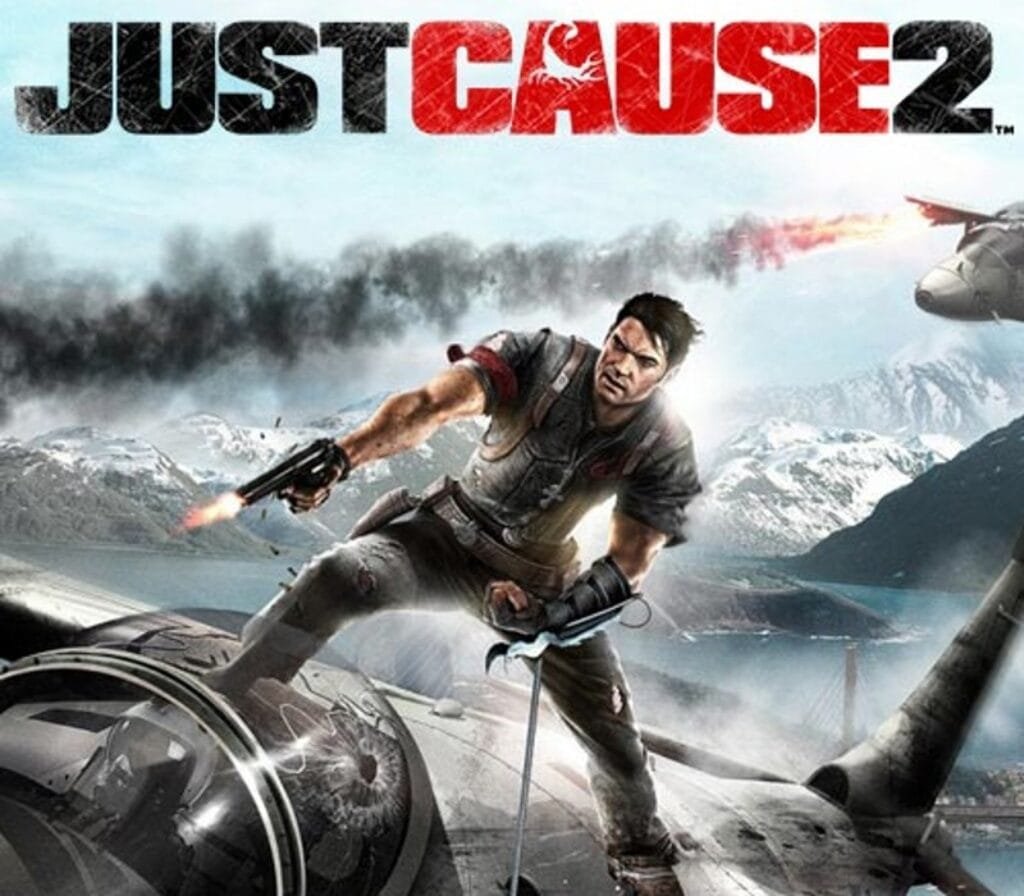

Reviews
Clear filtersThere are no reviews yet.