AGFPRO v3. 0 is a comprehensive toolset designed to provide game developers and enthusiasts with a powerful and rapid level creation, terrain/vegetation editing, lighting and atmosphere system. AGF is an independent product that empowers users to create game levels and environments for many types of game genres, and the AGFPRO v3. 0 PREMIUM version is also designed to work in concert with the Free and Pro versions of the Unity 5. 0 game engine to allow further customization and game publishing. AGF allows developers to rapidly create game maps, sculpt terrain and design levels quickly and easily. With over 1000+ assets pre-stocked in the warehouse, along with 48 pre-set themes and 8 sample maps, developers and enthusiasts can begin creating levels in minutes. AGFPRO v3. 0 includes all of the necessary tools to allow users the ability to import AGF scenes into Unity3d Free and Pro 5. 0. Creating game levels and maps in AGFPRO is easy and fun – now ANYONE can create their own quality game maps without having to program, model or animate! Features AGF Launchpad AGF World EditorAGF Construct AGF BrowserAGF Packager AGF Scene Loader (unity tools) ARGP Player (internal & external) AGF Platform Player (internal & external) FPS Player (external)
Axis Game Factory’s AGFPRO v3 US PC Steam CD Key
It is available in: United States.
AGFPRO v3. 0 is a comprehensive toolset designed to provide game developers and enthusiasts with a powerful and rapid level
Description
Specification
 Overview
Overview
| Developers | |
|---|---|
| Publishers | |
| Genres |
Software |
| Platform |
Steam |
| Languages |
Chinese ,English ,French ,German ,Greek ,Italian ,Portuguese ,Russian ,Spanish ,Turkish |
| Release date | 2013-11-19 |
| Steam | Yes |
| Regional limitations | 2 |
 Languages
Languages
| Developers | |
|---|---|
| Publishers | |
| Genres |
Software |
| Platform |
Steam |
| Languages |
Chinese ,English ,French ,German ,Greek ,Italian ,Portuguese ,Russian ,Spanish ,Turkish |
| Release date | 2013-11-19 |
| Steam | Yes |
| Regional limitations | 2 |
Go to: http://store. steampowered. com/ and download STEAM client Click "Install Steam" (from the upper right corner) Install and start application, login with your Account name and Password (create one if you don't have). Please follow these instructions to activate a new retail purchase on Steam: Launch Steam and log into your Steam account. Click the Games Menu. Choose Activate a Product on Steam. . . Follow the onscreen instructions to complete the process. After successful code verification go to the "MY GAMES" tab and start downloading.



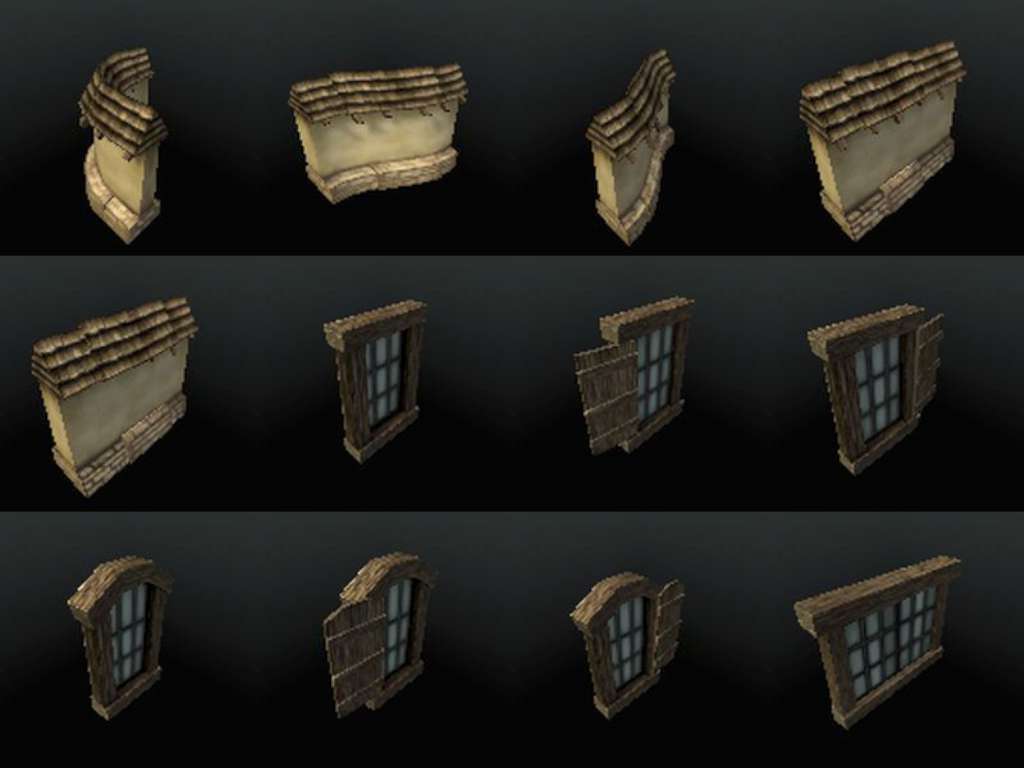
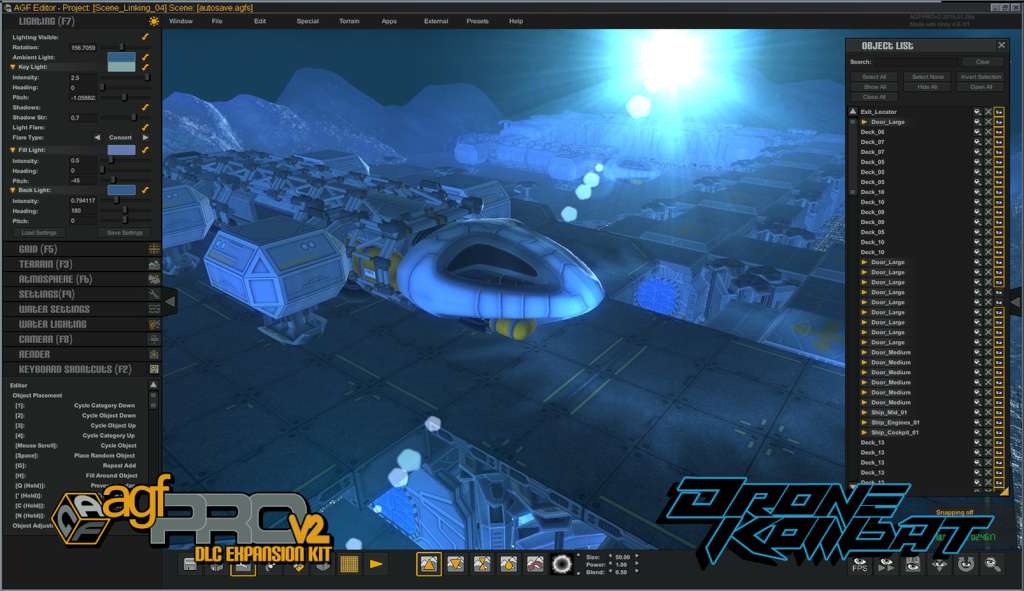

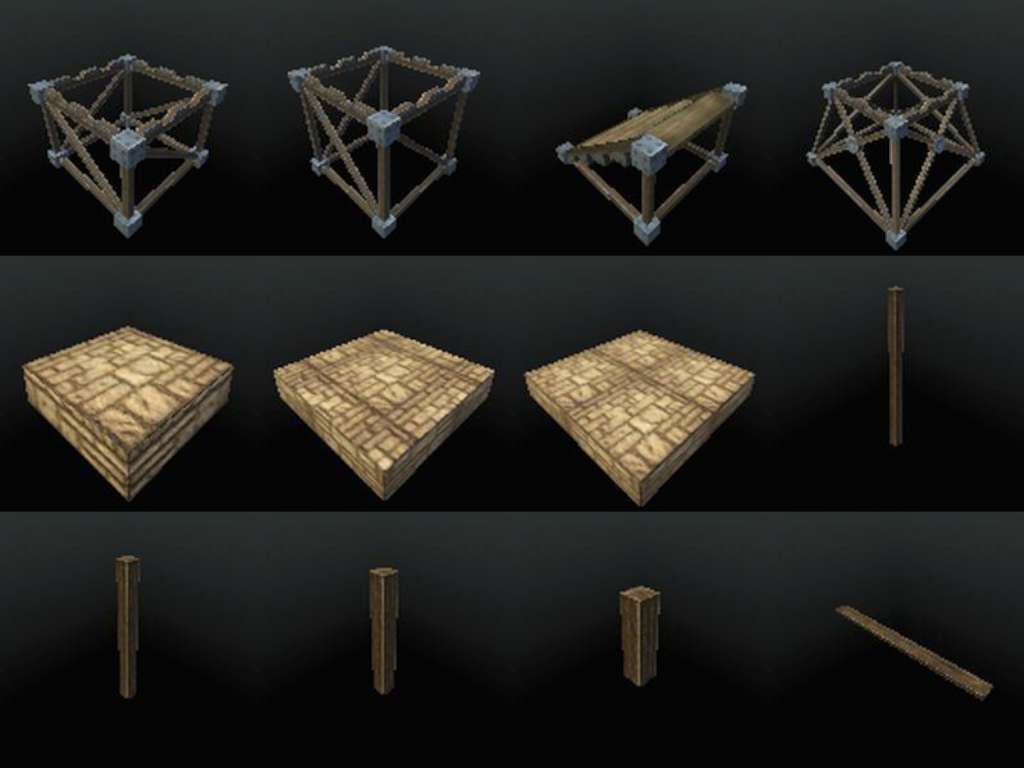















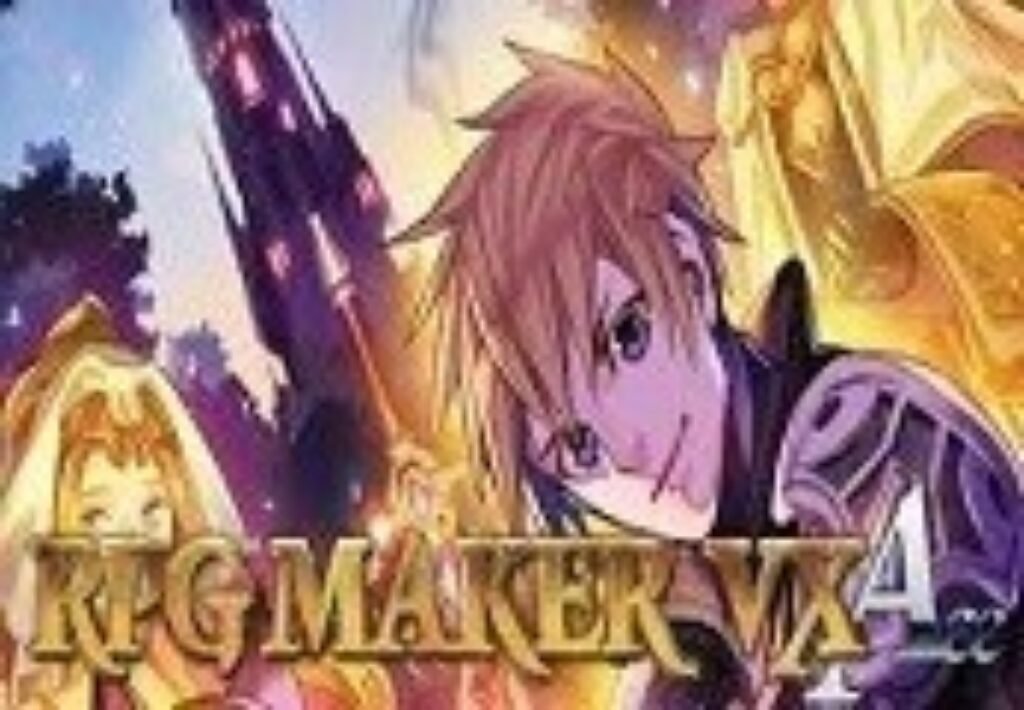
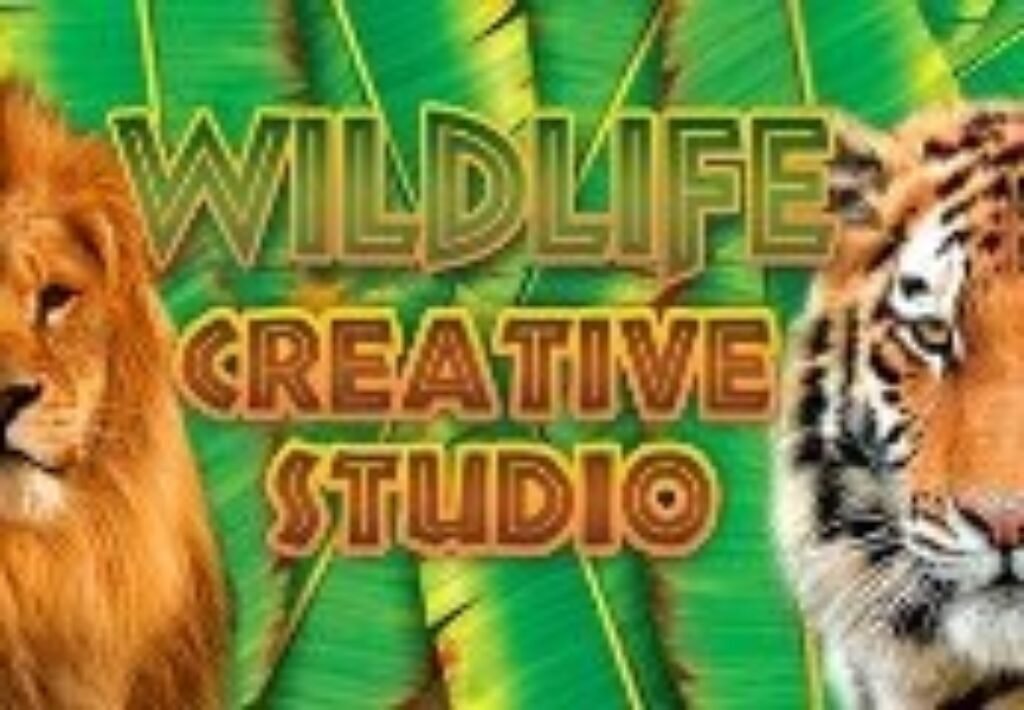






Reviews
Clear filtersThere are no reviews yet.