"Counter Spell" combines elements of classic role playing games with modern stealth-based shooters. Single player, multiplayer coop, and competitive multiplayer are all supported with different game modes for each. An open, streaming world makes for an exciting sandbox to adventure in!Counter Spell Classic is the original Counter Spell realm. It contains over twenty zones, over forty quests, and is about a half square kilometer in size. There are several mini-bosses and a final boss to defeat. It offers a fully fleshed out and complete game, and is still occasionally updated. The Classic Realm's graphics are more basic and generally provide better performance for players with older machines.Counter Spell Reforged is the beta Counter Spell realm. The Reforged Realm showcases the newest graphics, models, and tech that Counter Spell has to offer. It is still under heavy development and new content is constantly being added. It does not currently contain any official quests or bosses, but they are coming soon.
Counter Spell Steam Gift
"Counter Spell" combines elements of classic role playing games with modern stealth-based shooters. Single player, multiplayer coop, and competitive multiplayer
Description
Specification
 Overview
Overview
| Genres |
Action ,Co-op ,Indie ,RPG |
|---|---|
| Platform |
Steam |
| Languages |
English |
| Release date | 2015-04-01 |
| Steam | Yes |
| Regional limitations | 3 |
 Languages
Languages
| Genres |
Action ,Co-op ,Indie ,RPG |
|---|---|
| Platform |
Steam |
| Languages |
English |
| Release date | 2015-04-01 |
| Steam | Yes |
| Regional limitations | 3 |
"Please remember that we are NOT responsible for any problems that may arise from purchasing and using Steam Gifts. You are doing it at your own risk.
"Please note, that due to recent Valve Steam Gift policy update Steam Gifts for games that are covered by VAC ban program can no longer be added to Inventory. Make sure that you are logged in to the proper account before entering the link as Steam Gifts can be only added to your library or rejected.
How do I use a Steam gift given to me?
If you do not already have Steam, download and install Steam here. Once you have Steam installed, you will be prompted to create an account or login to an existing Steam account. If you do not have an account, please create one.
You will receive an e-mail containing a link that will open Steam allowing you to redeem your gift. After clicking the link, you will receive a notification at the top right corner in the Steam client informing that you have a new gift.









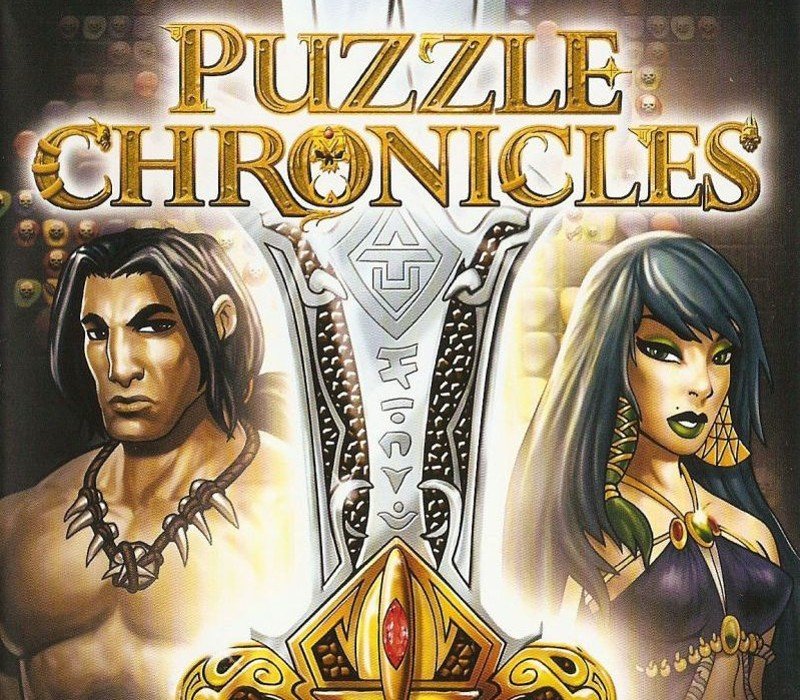








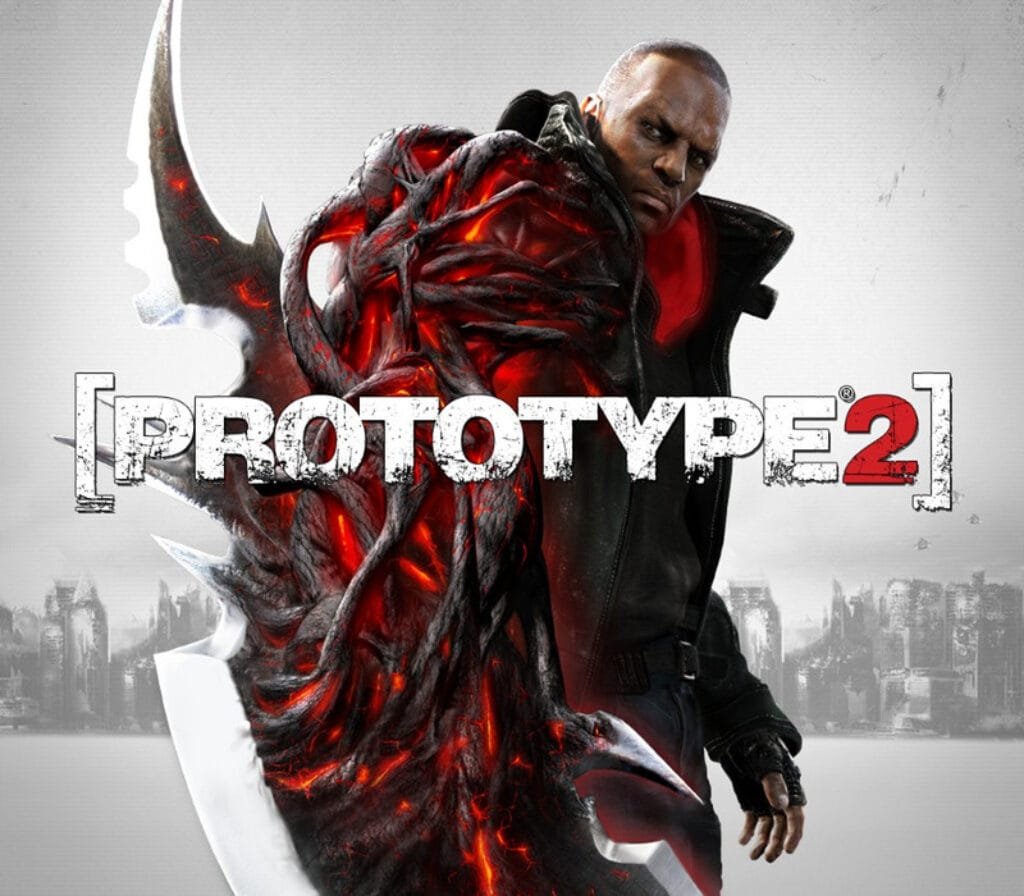

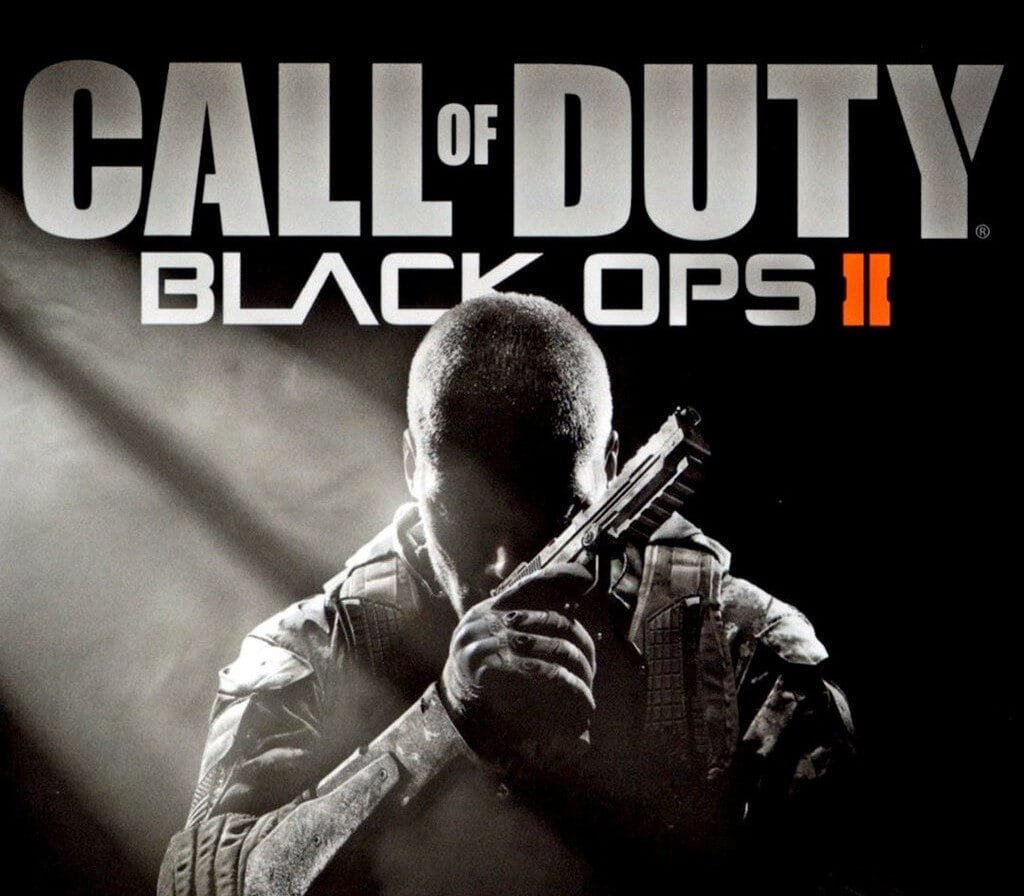


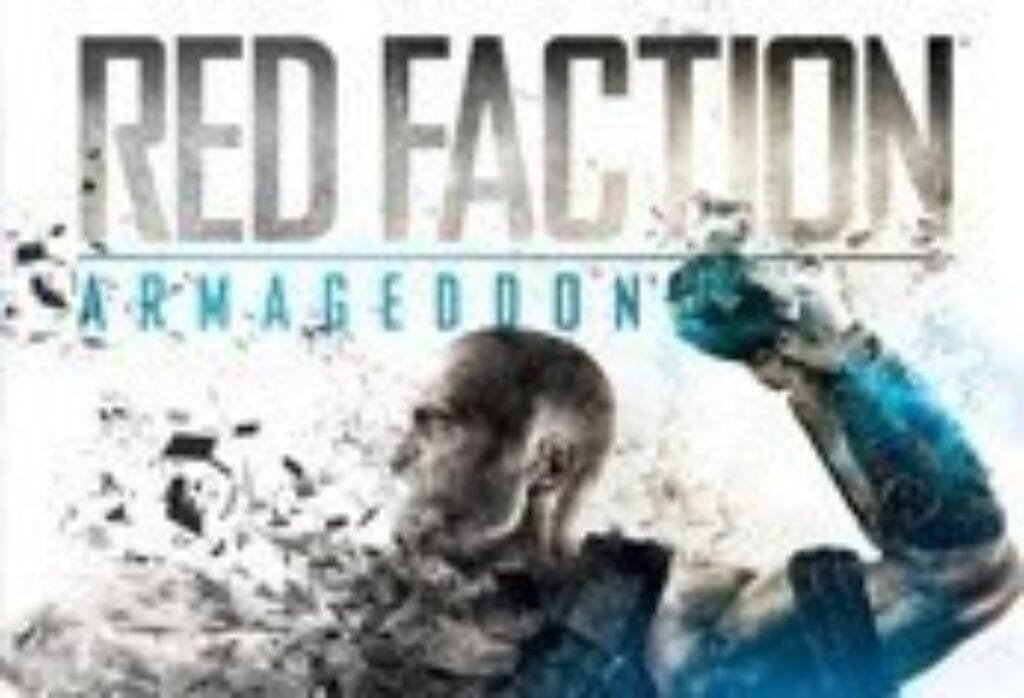

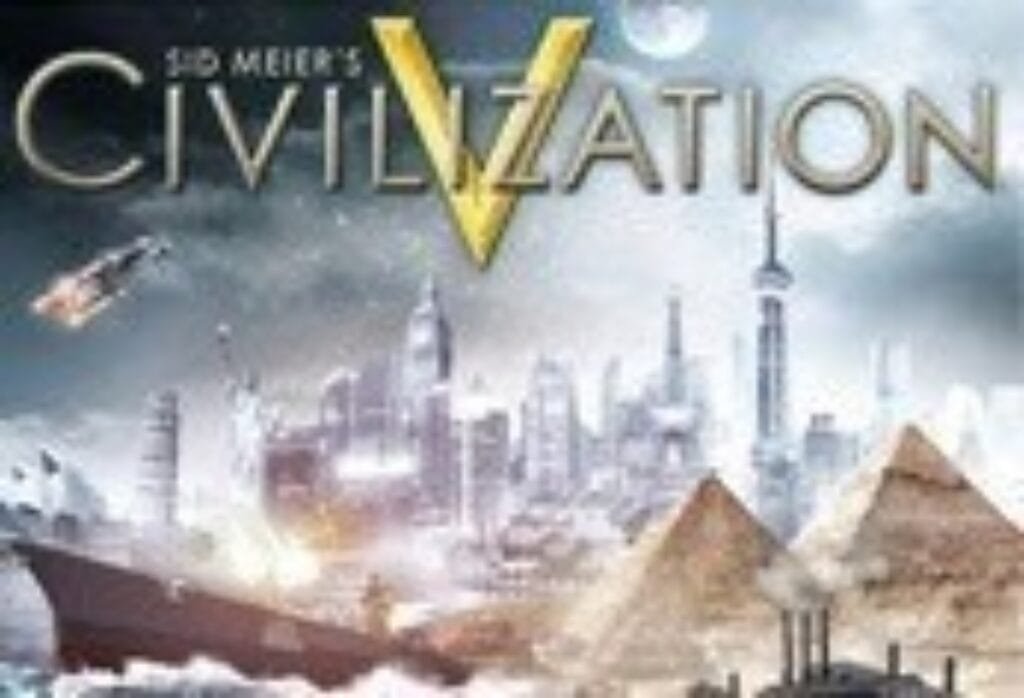
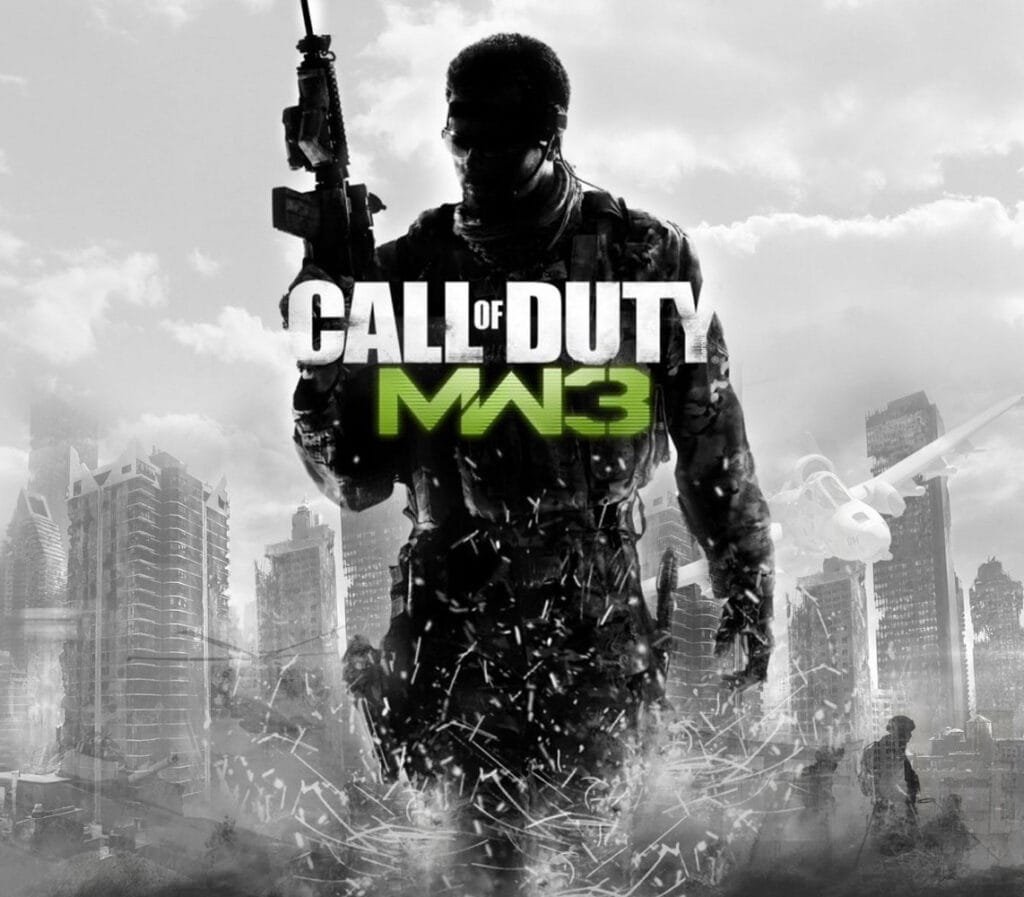
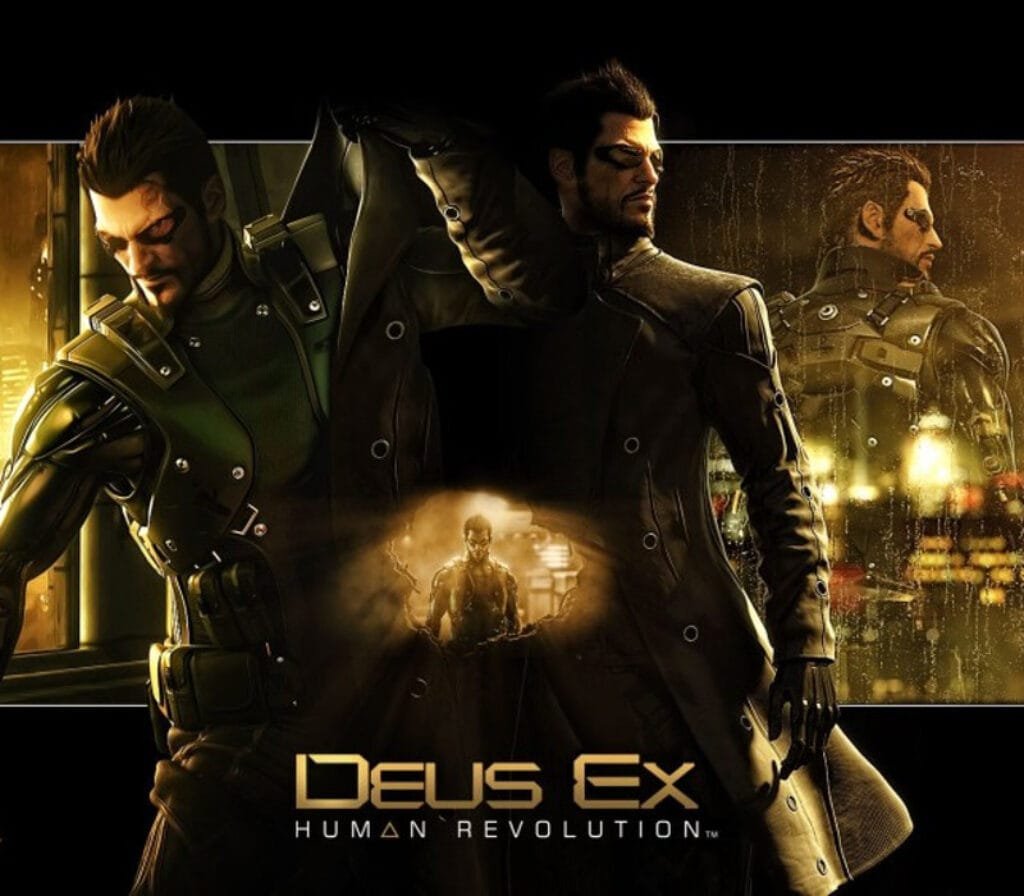
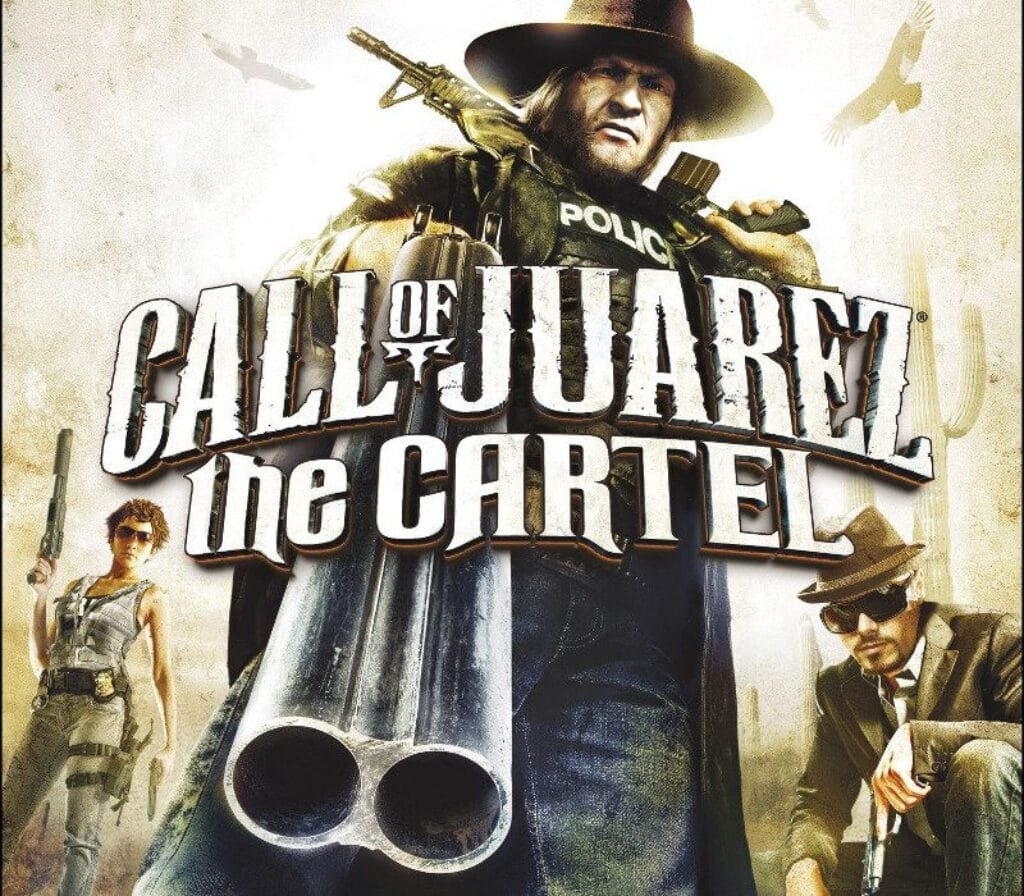
Reviews
Clear filtersThere are no reviews yet.